Control Laser has internally developed Laser Marking Studio–the most powerful and user-friendly laser software in the industry. Special attention has been paid to every detail in allowing our users to create jobs easily, lase graphics and text with creative freedom, while offering complete control over the laser’s processing parameters.
- Import complex graphic designs or logos
- Lase any true-type fonts installed on Windows®
- Preloaded with a variety of popular custom laser fonts
- Process 17 different types of barcodes or data matrix codes onto material surfaces
- Fill any text or logo with ease


Full support for lasing a wide variety of Vector and Raster based Graphics file extensions. We can import DXF, AI, BMP, JPEG, GIF, TIFF, PNG, and many more. Once imported, these graphics are handled by a drop and drag method on our lasing screen. Graphics can be moved, scaled, filled, and aligned in real-time depending on what your application requires.
Any true type font that is installed within Windows® can be lased using our LMS software. It also comes pre-loaded with a variety of popular Custom Laser Fonts installed. These have been created and optimized for high speed laser marking by our experienced application engineers. We even give you a ton of flexibility with our on-screen text tools to create horizontal text, vertical text, ring text, and angled text.
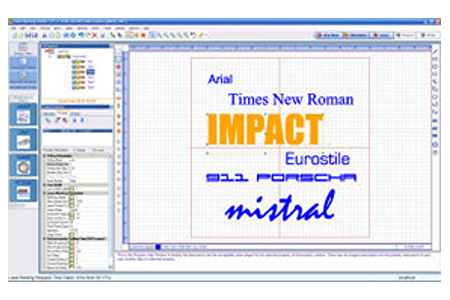

A large part of our business caters to customers who wish to laser mark a variety of Bar Codes or Data Matrix Codes on their parts, including UDI GS1 and HIBCC barcodes. LMS can currently process 17 main types of Bar Codes and 2D Symbols including all of the most popular ones being used today such as: UPC, Data Matrix, Military UID, Medical UDI, Semiconductor QR and Micro QR, 3 of 9, PDF417, EAN, and 2 of 5, just to name a few.
We designed a generator that only requires a few key fields filled out and then you select the type of code to be generated with a data string and you’re finished. Our tools give you total control over the entire process, you can change the size, line spacing, make it rectangular instead of square, invert it, just about anything is possible.
Constantly spending hours or days working on a graphic to optimize filling and cycle times are a thing of the past with our new software. LMS is capable of filling any text or logo with ease and also gives you limitless possibilities in regards to modifications you can make to your text or graphic once it is filled.
We give you control over the fill pattern, angle of fill, fill spacing, multiple passes, and even individual parameters for border and fill independent of one another for maximum fine tuning over the type of mark you are trying to achieve.

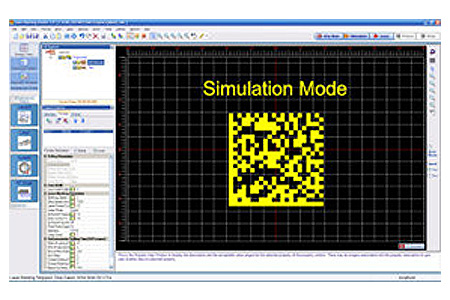
Sometimes it is crucial to check the way something is going to lase before actually marking on a part. This is why we designed an in-software simulation mode that will physically show you on-screen how your part will be lased before you actually run production. It gives you a chance to see if everything looks correct prior to lasing, so that way things can be modified if the program is incorrect.
Multiple Users can be allowed access to the laser system with varying levels of authorization to the software. We utilize a password protection system that can offer Administrator, Engineer, or Operator access to the system. The Administrator has full control of the LMS software, the Engineer has limited access, and the Operator can simply run programs that are queued up in the system.
The idea is so certain individuals cannot tamper or accidentally edit programs or cause damage to the system. The Administrator can add any number of employee specific passwords and allow any level of access to other users at their discretion.
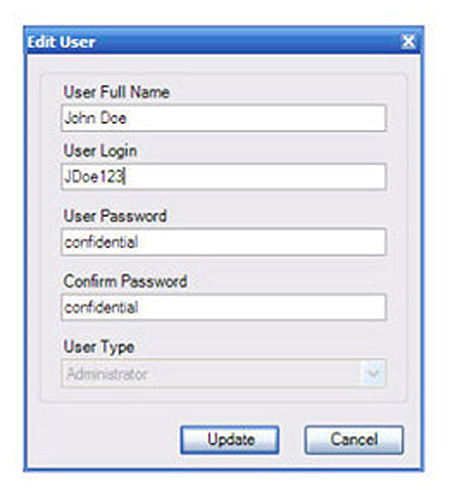

For system owners that have purchased our Programmable-Z or X/Y Table options, we now have integrated tools that control the Axis movement right within the software. This gives the user an easy way to dial in the focus for their applications without any hassle or a separate axis control interface.
The user has full manual controls for table homing and jogging each individual axis with programmable speed velocity. We also allow the operator to save Pre-Positions to direct the axis to an exact fixed location for a specific part program.